How to start blogging with smart phone?
How to start blogging with smart phone ?
Today we are going to discuss how to start blogging with smart phone?
Blogging is a easy way to share your thoughts and views with others in the form of articles Or post. Blogging could be easy if you have proper sources such as Laptop or pc ,for that but if you don't have then don't worry about it you can start your blog with your mobile phones too.
Blogging with smart phone
Before starting a blog you must require following :-
- Gmail account
- Active Phone no.
Just these 2 things are required Yes only 2 things!
How to start a blog in your smart phone
- Open your google and type Blogger.Com and open the first link which displays in your screen.
- Sign in with your gmail Id.
- A dashboard will apper with a title.choose a title for your blog.(image below)
- Next dashboard will apper after you press next button, this time you have to choose a domain for your blog. (Ex- Facebook. Com) in this Facebook is the domain address for the blog. Select the domain according to your niech.
- If your domain is not excepting the try something other, previous domain might be taken by someone. And then press next button.
- Now you are ready to write your blogg, for that you need to go to the + button in the screen below and press on it, your post will appear and you can write anything. (Image below) 
- It will redirect you to post column and you can start your article here with adding a title for your blog post.
- After writing the blog press the arrow in the top right corner, it will publish your post. You can also save the post from the top buttons and you can view your blog from there also.
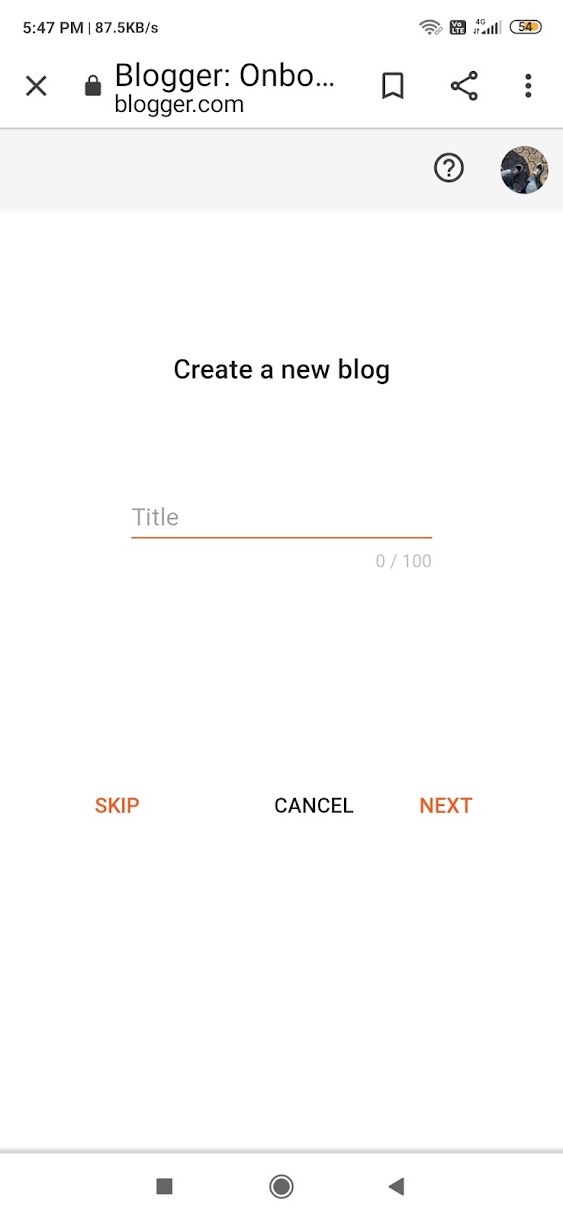





(Do Follow Backlink)
ReplyDeleteNice article
ReplyDeleteNetwork-Marketing